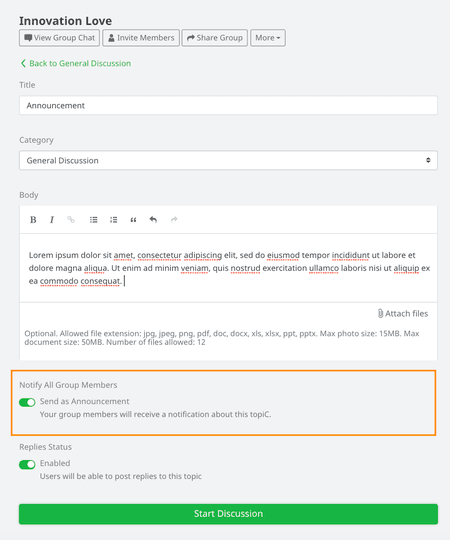How can my members be notified when I start a discussion or topic?
There are two ways where your members can be notified when you start a topic.
First, when creating a new topic, the ‘Send As Announcement’ option is available at the end of the form. Simply enable this option by ticking the box.
Second, the topics that you created are displayed on the 'Dashboard’ where group members will be able to see. Every time your topic receives a reply, it will reappear at the top of the Activity Feed.
Note: This option is only available when you are creating a new topic. ‘Send Topic to Group Chat’ is another option to share your existing topics with your group members.
You might also be interested in these:
- How can I add a new discussion/topic in the Group?
- Can I delete my discussion/topic?
- Can I edit my discussion/topic?
- How can I create a discussion/topic Category?
- How can I add a video to my topic?
- What are Discussions?
- Can I disable the replies to my topic/update?
- How can I send my topic to our Group Chat?
- Why can’t I add a new discussion in the Group?
- What are Categories?
- What are the types of Groups?
- What are Groups?
- How can I add a question for users who want to join my Group?
- What are Developers?
- Why can’t other users see the group I created?
- I want to join a group, how can I do that?
- How can I create a Group?
- I want to leave a group, how can I do that?
- Who can create a Group?
- How can I view the answers of users with pending member requests?
- What are the settings for membership approval in Groups?
- I want to deactivate my group, how can I do that?
Recent Properties:
Active
Priority Assistance
Ready for Occupancy
₱ 2.80 million
For Sale New Apartment
1 Bedroom 1 Bathroom 40 sqm.
Cainta Rizal
Active
Priority Assistance
Pre-Owned
₱ 26.0 million
For Sale Pre-Owned Building
Davao City
Active
Priority Assistance
Pre-Owned
₱ 212 million
For Sale Pre-Owned Warehouse
Quezon City
Active
Priority Assistance
Resale
₱ 5.00 million (₱ 25,000/sqm)
For Resale Residential Lot
200 sqm.
Angeles Pampanga
Active
Boosted
Ready for Occupancy
₱ 800,000
For Sale New Residential Condo
Studio 12 sqm.
Ortigas Pasig
Active
Priority Assistance
₱ 252 million (₱ 90,000/sqm)
For Sale Commercial Lot
2,803 sqm.
Binan Laguna